3ds Max and V-Ray were used in the work
To everyone who was there. We consolidate the acquired knowledge in practice: http://andreykozlov.ru/lp/video/
For those who haven't been, sign up for the following: http://andreykozlov.ru/lp/free/
I would call it: “A seminar that abruptly turned into a lecture.”
When we, together with the students, had already modeled the interior and installed V-Ray Sun, it turned out that the network educational license for V-Ray did not work and V-Ray refused to render. Only those who came with their laptops were able to continue; the rest began to record.
Interestingly, there are currently 6 generations of students studying at the university (6 years each). These are hundreds, or even thousands of students, and the fact that the designer’s main tool does not work in a university computer lab is very strange. For 6 years, not a single student in the computer class used V-Ray?
There were also positive moments. No one limited our time. Therefore, I was able to calmly answer all the students’ questions and even show them with an example.
Teacher Nadezhda Nikolaevna is a great fellow for organizing this event, a very nice woman. At the end she said that they would definitely sort out V-Ray and invite me again.
Comment from 2023 - stop suffering with 3ds Max, that's why. The following is the original article
How to save a texture file in 3ds Max?
How to transfer a texture file to another computer?
How to load lost textures?
To save the file along with the textures, click here (see picture)
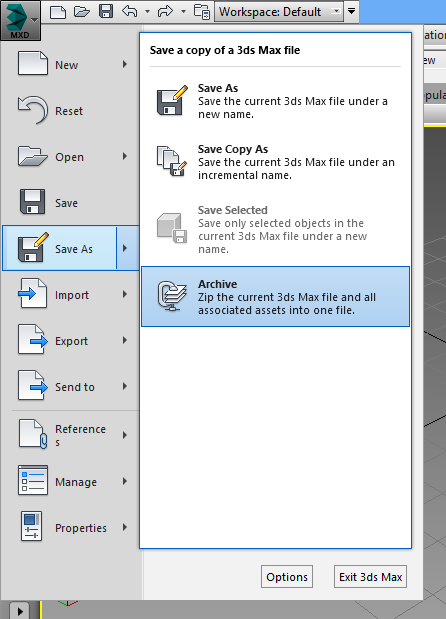 Next, enter a name and click the “Save” button. Wait while the archive is created, you now have an archive that contains the scene itself and textures.
Next, enter a name and click the “Save” button. Wait while the archive is created, you now have an archive that contains the scene itself and textures.
Now, the situation is different, you open the scene on your computer, and when you launch it, you get the following error (textures were not loaded)
Click the “Browse” button, then “Add”, go to the folder where you have the textures, if necessary, check the “Add subpath” checkbox at the bottom of the window, click “use Paths”, “OK” and “Continue”. That's it, the textures are loaded.