Comment from 2023 - stop suffering with 3ds Max, that's why. The following is the original article
How to save a texture file in 3ds Max?
How to transfer a texture file to another computer?
How to load lost textures?
To save the file along with the textures, click here (see picture)
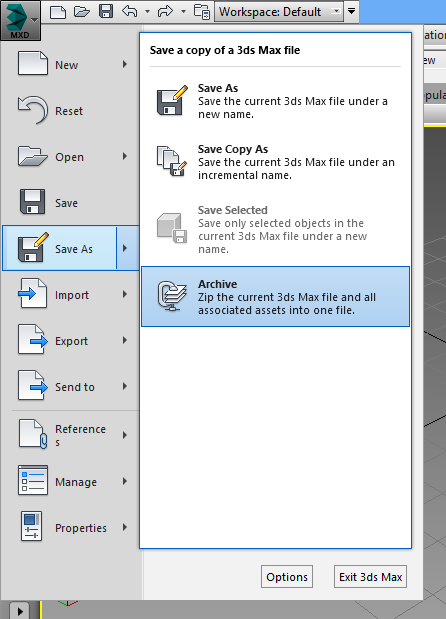 Next, enter a name and click the “Save” button. Wait while the archive is created, you now have an archive that contains the scene itself and textures.
Next, enter a name and click the “Save” button. Wait while the archive is created, you now have an archive that contains the scene itself and textures.
Now, the situation is different, you open the scene on your computer, and when you launch it, you get the following error (textures were not loaded)
Click the “Browse” button, then “Add”, go to the folder where you have the textures, if necessary, check the “Add subpath” checkbox at the bottom of the window, click “use Paths”, “OK” and “Continue”. That's it, the textures are loaded.
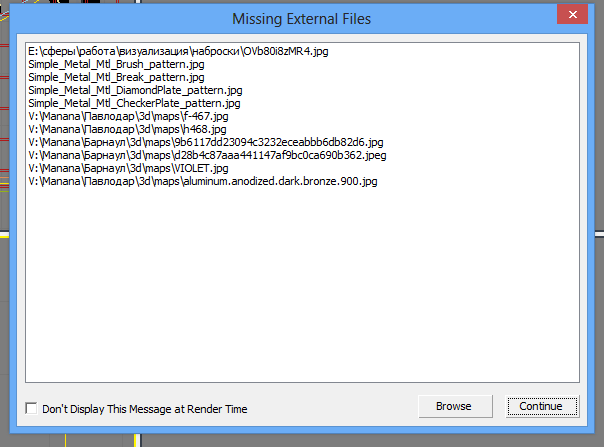
Good afternoon Please tell me! I inserted it into my created scene, a scene created by V-ray, from the Internet. When rendering mental-ray, 3D max does not see the inserted scene. Why is that? And when rendering V-ray - it turns out somehow unclear, dark and the rendering takes a very long time?
Because the materials and lighting of V-Ray and Mental Ray are incompatible or poorly compatible. It is necessary to make both light and materials in one render engine and, of course, render it with the same one.
Create light. In the light settings, set Multiplier 10 instead of 1, or whatever you need. Increase the lighting intensity.